|
Step Two -
Payment
Payment is due at the time of registration. Visit our
Fees page for more information on the
payment options available.
Step
Three - Include Important Identification and Health Documents
All students will need to include a copy of their
birth certificates with their registration, unless records from
another school are being transferred to CCS. Birth
Certificates may be an uncertified photocopy. Parents
should retain the original for their records.
Florida residents will need to include an up-to-date
DH 680 blue card for immunizations or a DH 681 Religious
Exemption from Immunization form. Detailed information on
this requirement may be found on our About
Us page under Enrollment. Florida students, who have
never attended any school previously, will need to submit a
School-Entry Physical, which may be obtained from a local county
health department or family physician.
If re-enrolling and the above documents are on file with
CCS (with no changes), there is no need to submit them again.
Step
Four - Curriculum List
ALL students will need to complete a curriculum list.
If the parent is still undecided as to which
curriculum/materials they may be using for the upcoming school
year, this form may be mailed in separately at a later date.
Indicate this in the margin of the
Enrollment Form
when registering.
Curriculum List Form
MS Document File
PDF
Step
Five - Requesting Records From Previous School
Students, who have attended a school previously, may want
their records transferred to Crossroads. Previous school
records may contain important documents such as birth
certificates, immunization records, school-entry physicals, high
school credits, IEP information, etc. If the parent would
like for the student's records to be transferred to CCS, they
will need to complete, at time of registration, the Record
Request Form.
Record Request Form
MS Document File
PDF
Step
Six - Credit Acceptance Form - for High School Students
High school students who have earned credits at home, in the
community, through a co-op, or any place other than a school
will need to complete this in order for CCS to award credits.
This form may be submitted separately if the parent needs more
time. Indicate so in the margin of the Enrollment Form at
time of registration. Keep in mind that there are some
limitations in awarding credit. For example, majority of
colleges will only accept one-half credit in American
Government, one-half credit of Economics, Speech as a Performing
Art and not English, etc. Follow the instructions, and if
CCS has any questions or needs clarification they will contact
the parent.
Credit Acceptance
Form
MS Document File
PDF
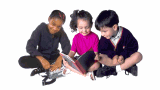
Congratulations!
Enrollment is complete and ready to be mailed.
- Enrollment Form with necessary fees
- Birth Certificate and Health documents
- Curriculum List - can be sent separately if needed
- Record Request Form -for students who have attended a
previous school
- Credit Acceptance Form - for High School students who
have earned credits at home and not a previous school
Be sure the envelope or the box in which the enrollment
packet is sent is firmly secured with packing tape. Do not
email official forms unless specifically requested by CCS.
The child's or parent's name should be somewhere on the
front of the package to allow us faster processing and/or
verification.

What happens next?
Once CCS receives the student's enrollment we will process
it. Parents will receive Student and Teacher
Identification Cards*. There will also be a Welcome Letter
which will alert the parent if any additional information or
documentation is needed. After all documentation and
information is received and processing is complete, the family
may begin homeschooling as they would normally. If they
chose the bi-annual reporting option, their first report will be
submitted to CCS after 90 school days is complete, which should
be within six months. For those who chose the annual
reporting option, the report isn't due until 180 days or within
the twelve months.
During certain busy times of the year, the Welcome Letter and
ID cards may not arrive for 3-5 weeks after enrollment was
mailed. However, the student is considered officially
enrolled once the enrollment package arrives to our office and
not when the parent receives the Welcome Letter/ID Cards.
*Identification Cards do not contain the photo of the student
nor parent. If a photo is desired, parents may place a photo on
the ID Cards and laminate after receiving them from CCS.
If any of the student's contact information changes before or
after reporting time, CCS should be notified. To do so,
simply complete our
Personal Information Update Form. This is one of the few
forms that may be emailed, faxed, or mailed to CCS.
If the student needs vehicle insurance, Social Security
documents, dual-enrollment forms, etc. that need to be signed by
the school, be certain to include a self-addressed stamped
envelope with the forms.
|